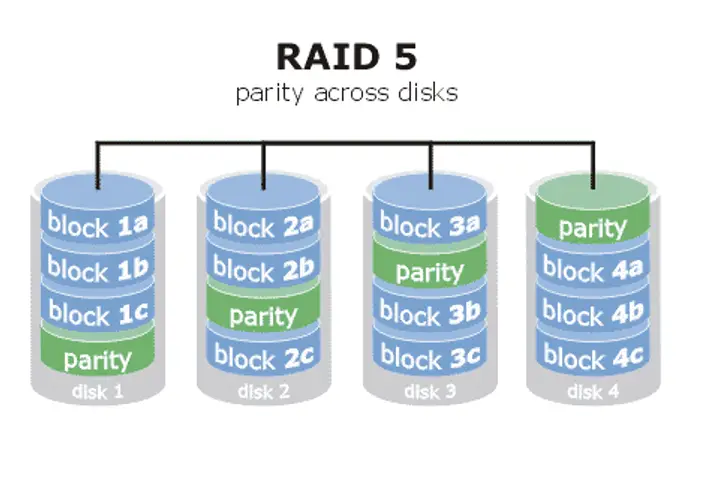RAID, or Redundant Array of Independent Disks, is a technology that helps protect against the loss of data in case one disk fails by providing redundancy through multiple disks. While there are many different types of RAID configurations available, it’s important to understand which ones work best for database servers when considering performance and reliability. In this blog post, we will discuss the pros and cons of using different raid levels for database servers as well as factors to consider when choosing the right raid level.
How to Choose the Best RAID Level for Database Servers
When selecting the best RAID level for database servers, there are several factors to consider. Read/write performance requirements, data protection requirements, and cost should be evaluated first. Depending on the size and complexity of the database, certain RAID levels may offer better read/write speeds than others.
If a large amount of data needs to be written quickly, then RAID 0 or 5 might be preferable over other options. RAID 0 is the simplest option but comes at the disadvantage of having no reliable protection against data loss should a disk fail. RAID 5 offers relatively high read/write performance with some redundancy for data protection built in. Accordingly, RAID 5 may be the best choice for applications that require fast read/write access.
If protection against data loss is the highest priority, RAID 6 is the best option. Choosing RAID 6, however, comes with less available storage capacity and thus increased cost per disk. RAID 5 and RAID 10 offer a good balance between cost and read/write performance on the one hand and data protection on the other hand.
The number of drives needed generally is an important factor when choosing a RAID level for database servers. Some configurations require more disks than others in order to achieve redundancy and reliability goals. For instance, RAID 5 requires at least three drives, while RAID 6 requires four or more drives, depending on the configuration chosen.
What RAID level is recommended for a database?
RAID 5 is the most commonly recommended RAID level for databases. It offers a good balance of performance, redundancy, and cost-effectiveness. RAID 5 uses striping with parity, which means data is split across multiple disks in the array and an additional disk stores parity information to protect against data loss if one of the drives fails. This makes it ideal for database applications that require high availability and reliability while also providing better read/write performance than other levels, such as RAID 1 or 10.
What RAID level to use for SQL Server?
RAID (Redundant Array of Independent Disks) is a data storage technology that combines multiple physical disks into one logical unit. When it comes to SQL Server, the best RAID configuration to use depends on your specific needs and requirements. Generally speaking, RAID 5 or 6 are recommended for optimal performance and reliability as they provide good read/write speeds while also offering redundancy in case of disk failure. Additionally, if you require high availability, then RAID 10 may be the better option due to its ability to handle large workloads with increased fault tolerance. Ultimately, the RAID configuration you choose should be based on your specific requirements and budget.
What is RAID for databases?
RAID (Redundant Array of Independent Disks) is a storage technology that combines multiple physical disk drives into one logical unit for the purposes of data redundancy and performance improvement. RAID allows multiple disks to be combined into a single virtual drive, providing increased reliability and faster access times than using individual disks. It also provides fault tolerance by allowing data to be mirrored across different drives in case of failure. RAID can be used for both software-based applications, such as databases, or hardware-based solutions, such as servers and storage systems.
A Primer on RAID Levels
RAID 0
RAID 0, also known as striping, is a type of RAID configuration that combines multiple disks into one logical unit. This configuration allows for improved read and write speeds by splitting data across the drives. The downside to this setup is that if any drive fails, all data on the array will be lost.
RAID 1
RAID 1, also known as mirroring, is a type of RAID configuration where two or more hard drives are combined into one logical unit. Data written to the array is mirrored across both drives so that in case of failure of one drive, there will still be an exact copy available on the other drive. However, this comes at a cost since only half of the total storage capacity can be used due to duplication of data.
RAID 5
RAID 5 utilizes striping with parity information stored across all member disks in order to provide fault tolerance from disk failures up to one disk per array set without requiring additional dedicated hot spare disks like what’s needed for RAID 6 configurations. It offers good performance and capacity utilization but requires more complex calculations when writing data which can lead to slower write performance compared with other levels, such as Raid 0 or Raid 10 setups.
RAID 6
RAID 6 is similar to RAID 5, but uses double parity instead. It provides even greater protection against single-disk failures within an array set than what is offered by RAID 5 alone. This comes at a cost since it requires twice as much space for storing parity information resulting in lower usable capacity than what would otherwise be possible with just using RAID 5 alone.
RAID 10
RAID 10, also referred to as “striped mirrors” or “nested raid”, combines features from both RAID 0 (striping) and RAID 1 (mirroring). In essence, it stripes multiple sets of mirrored pairs together, thus providing better performance than either level could offer individually while maintaining redundancy through mirroring should any single disk fail within its respective pair set.
Why Should You Use RAID for Database Servers
RAID can provide increased performance and availability, as well as improved data security and reliability when used for database servers.
Increased Performance and Availability
RAID can increase the performance of a database server by allowing simultaneous read/write operations to be performed on different disks in the array. This allows more data to be accessed at once, resulting in faster response times from the server.
Improved Data Security and Reliability
Data stored on a RAID array is protected against corruption or accidental deletion due to its redundant nature; if one disk fails, there are still copies of all files stored across other disks in the array, which can be used to restore lost information quickly with minimal disruption. Furthermore, RAID arrays also offer enhanced protection against malicious attacks such as viruses or ransomware since it’s much harder for attackers to gain access to multiple drives simultaneously compared with single-drive systems.
Disadvantages associated with RAID for Database Servers
Using RAID for database servers can be a great way to increase performance and availability, improve data security and reliability, and save on storage space and hardware costs. However, there are some drawbacks that should be considered before implementing this technology.
The complexity of Setup and Maintenance
The complexity of setting up RAID systems can vary depending on the level used. For example, configuring a RAID 5 system requires more setup steps than a simple two-drive mirroring configuration (RAID 1). Additionally, maintaining these systems is often complex as well due to the need to monitor disk health in order to prevent any potential failures or corruption from occurring. This means that an experienced IT professional will likely need to be hired in order to properly manage the system over time.
Risk of Data Loss in the Event of a Disk Failure or Corruption
Another disadvantage of using RAID for database servers is that it does not completely eliminate the risk of data loss due to disk failure or corruption. While multiple levels of redundancy may help reduce this risk somewhat, it cannot guarantee complete protection against such events, as disks may still fail even when configured with redundant drives. As such, regular backups should always be taken regardless if using RAID or not in order to ensure maximum data safety at all times.
High Cost Of Implementing Multiple Levels Of Redundancy
While RAID can offer increased performance and data redundancy for database servers, it is important to weigh the disadvantages against the desired outcome when making a decision.
Conclusion
The read/write performance requirements, number of drives needed, and budgetary constraints all play a role in determining which RAID level is most suitable. Additionally, understanding the advantages and disadvantages of each RAID level will help ensure that you make an informed decision when selecting the right solution for your organization’s needs.
RAID 0 provides improved performance but offers no data redundancy or fault tolerance; therefore, it should only be used when maximum performance is required, and data security is not a concern. RAID 1 provides excellent data redundancy but can be costly due to its requirement for twice as many disks as other levels; however, this may be necessary if high availability is desired. RAID 5 offers good read/write speeds while providing some degree of fault tolerance; however, it requires at least three disks to function properly, so cost savings may not always be realized with this option. Finally, RAID 6 provides even greater protection against disk failure than RAID 5 but requires four or more disks which can increase costs significantly compared to other levels.
The post A Guide to Using RAID for Database Servers first appeared on Programmathically.
RAID, or Redundant Array of Independent Disks, is a technology that helps protect against the loss of data in case one disk fails by providing redundancy through multiple disks. While there are many different types of RAID configurations available, it’s important to understand which ones work best for database servers when considering performance and reliability.
The post A Guide to Using RAID for Database Servers first appeared on Programmathically. Read More Computer Architecture