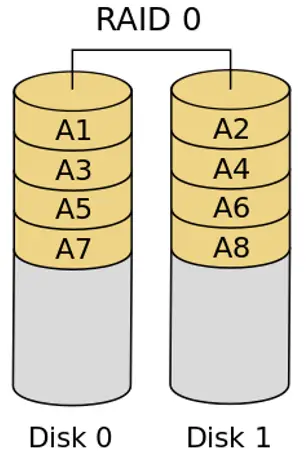RAID (redundant array of independent disks) is a way of combining multiple physical disk drives into one logical unit, which can increase performance, redundancy, and capacity depending on the RAID level used.
In this blog post, we will discuss the different RAID levels, their advantages and disadvantages, as well as how they can be used in your own systems. We’ll explore topics such as striping (RAID 0), mirroring (RAID 1), parity (RAID 5), double parity(RAID 6), and striped mirrors( RAID 10).
Table of Contents:
What is RAID?RAID 0 (Striping)RAID 1 (Mirroring)RAID 5 (Parity)RAID 6 (Double Parity)RAID 10 (Striped Mirrors)ConclusionFrequently Asked Questions on Raid LevelsWhat are the 7 RAID levels?Which RAID level is best?What is RAID 1 vs. 6?What is RAID 1 vs. 5?
What is RAID?
RAID, which stands for Redundant Array of Independent Disks, is a technology that combines multiple hard drives into one logical unit. RAID enables data to be divided across multiple drives, furnishing increased speed, reliability, and protection against disk failure through redundancy measures such as mirroring or parity.
A RAID setup can consist of anywhere from two to many more disks, depending on the particular configuration selected.
Performance gains are attainable through distributing read/write operations across all disks instead of just one; this facilitates faster access times in applications that require high I/O throughput, such as video streaming or databases. Scalability allows for the expansion of the existing array without having to rebuild it from scratch, which is perfect for organizations wanting adaptable solutions with potential for growth over time. Fault tolerance ensures that even if one drive fails, no data will be lost since each disk contains its own copy (or “mirror”) of the same information stored elsewhere in the array; this helps protect against catastrophic events like power outages or natural disasters where complete loss could occur otherwise without proper backup procedures in place beforehand. Finally, cost savings come from not needing separate controllers or extra cables since all components are combined together within a single enclosure – making setup much simpler than traditional setups requiring individual components connected via external cabling between them all separately outside any type of enclosure.
There are different types (or “levels”) available depending on the functionality you need from your system, ranging from basic striping (RAID 0) up to more complex configurations like mirroring (RAID 1), parity (RAID 5), double parity (RAID 6), and striped mirrors (RAID 10). It is imperative to evaluate thoroughly before settling on the optimal solution, as each tier offers distinct pros and cons depending on criteria such as rate, resilience, economic factors, etc.
RAID 0 (Striping)
RAID 0 (Striping) is a type of RAID configuration that combines multiple hard drives into one logical unit, allowing for faster data access and improved performance. It does this by splitting the data across multiple disks in what is known as striping. When a file is written to the array, it will be partitioned and spread across all disks in an interwoven pattern. The advantage of this strategy is that read/write operations can be conducted concurrently, leading to a much greater output than with just one disk.
RAID 0 utilizes two or more hard drives to create an array that provides increased storage capacity and better performance than any single drive could provide on its own. Striping distributes the data evenly across all disks in the array so that each disk contains part of every file being written to or read from the system. RAID 0’s striping technique, enabling simultaneous read/write operations, results in a marked boost in data transfer speed compared to traditional single-drive systems.
Advantages and Disadvantages of RAID 0
The key benefit of RAID 0 over other setups is its potential to improve both storage size and speed without losing out on the dependability or safety advantages found in mirroring or parity checks. Additionally, because striping spreads out files over several disks, there are fewer chances for failure due to hardware malfunction since only part of any given file would be affected if something were to happen with one particular disk within the array.
Unfortunately, there are some drawbacks associated with using this type of configuration as well; namely, lack of redundancy which makes it vulnerable to data loss should any single drive fail within the array since no backup copies exist anywhere else outside those contained within it itself. Furthermore, since striping requires twice as many resources compared to other methods, additional costs may also be incurred depending on how large your setup has become.
RAID 0 (Striping) is an effective way to increase the performance of a system, however, it does come with some risks. Moving on to RAID 1 (Mirroring), let’s look at how this type of data redundancy can help protect against those risks.
Key Takeaway: RAID 0 provides increased storage capacity and performance but with a lack of redundancy which makes it vulnerable to data loss should any single drive fail. Moreover, extra outlay may be necessitated due to the requirement for double the amount of resources.
RAID 1 (Mirroring)
RAID 1, sometimes referred to as mirroring, is a RAID configuration that uses two or more hard drives which contain identical data. This allows for redundancy in case one drive fails; the other can take over and provide access to the stored data. The main benefit of RAID 1 is increased reliability since there are multiple copies of your data stored on different drives.
RAID 1 requires a minimum of two drives with identical specs to be configured in such a way that they both store the same data, mirroring each other. The drives are then configured so that they both contain exact copies of each other’s contents (mirroring). When writing new information to one drive, it will be simultaneously written onto the other drive as well. If one drive fails, the remaining drive will still have all your data intact and accessible.
Advantages and Disadvantages of RAID 1
One major advantage of using a RAID 1 setup is its high level of fault tolerance due to having multiple copies of your data stored on different drives. This means if one drive fails, you won’t lose any important files or documents since there’s another copy available from the second hard disk. Additionally, because both disks are being used simultaneously for reading/writing operations, performance increases compared to single-disk setups, which only use one disk at a time for these operations.
Despite its advantages in terms of dependability and execution upgrades over single-disk setups, there are some detriments related to setting up a RAID 1 array. For starters, it requires twice as many physical storage devices compared to traditional single-disk configurations, which can lead to higher costs when purchasing hardware. Additionally, the capacity available from this setup is limited by half since both disks must contain an exact copy of each other’s contents meaning only half their total capacity can be utilized. Finally, if either disk experiences failure during operation, then all data may become inaccessible until repairs have been made or replacement parts are acquired.
RAID 1 provides an effective way to protect data against disk failure, however, RAID 5 offers a more cost-effective solution by combining redundancy with increased storage capacity. Now, let’s examine the fundamentals of RAID 5 and its pluses and minuses.
RAID 5 (Parity)
RAID 5 (Parity) is a type of RAID configuration that combines disk striping with parity data. RAID 5 utilizes striping of data across multiple disks, as well as the storage of parity information on each disk, thus allowing for speedy restoration in case a single drive fails. RAID 5 provides excellent read performance but poor write performance due to the need to calculate and update parity information when writing new data.
In a RAID 5 setup, all drives are striped together in order to create one large logical drive. Parity bits are calculated for each stripe and stored on different disks so that if any one disk fails, its contents can be reconstructed using the remaining disks’ parity bits. So each stripe contains both user data and parity information, which can be used to reconstruct any lost or corrupted data in case one disk fails. This makes it possible to recover from single-disk failures without having to rebuild an entire array or restore from backup media. All read/write operations are distributed among all the drives in the array, providing higher throughput compared to single-disk systems. The stripe size can be adjusted depending on the application needs but generally ranges between 4KB and 64KB per block.
One major benefit of RAID 5 is its ability to provide fault tolerance while still providing good read performance compared to other levels of redundancy, such as mirroring or duplexing, which offer greater protection but come at the cost of slower reads and writes due to their higher overhead requirements. Additionally, since only one additional drive is necessary for redundancy purposes, this allows more storage capacity than other types of redundant arrays like mirrors or duplexes that require two copies of every piece of data in order for them both not to fail simultaneously; thus making it more economical than those alternatives as well as providing better overall storage efficiency by utilizing all available space instead just half like mirrored setups do.
Advantages and Disadvantages of RAID 5
The main advantage of this setup is its enhanced read performance relative to other RAID setups, as well as improved fault tolerance and data redundancy.
RAID 5 provides a great advantage in terms of redundancy without compromising performance or capacity too much. It also enables faster rebuilds when one drive fails, since only one needs to be replaced instead of two, as is the case with mirroring configurations like RAID 1 and 10. Moreover, due to its lack of need for extra storage space through mirroring, more usable capacity can be attained from fewer drives than other array types that use mirroring techniques such as Raid 1 or 10.
Despite its many advantages over other forms of redundant storage solutions, such as mirrored setups like RAID 1 and 10, RAID 5 does have some drawbacks. If two out of three drives become inoperative concurrently, all data is irretrievable as the single remaining drive cannot restore it. Secondly, due to how reads/writes are distributed among different disks, RAID 5 offers lower write speeds than what could otherwise be achieved with single-disk systems. Lastly, although not necessarily an issue, but still worth noting, depending on hardware specs and usage scenarios, adding additional hard drives may require re-configuring existing arrays which could result in downtime until completed successfully.
RAID 5 is an excellent solution for providing data redundancy and fault tolerance. However, it may not be enough in some cases. To further protect against data loss due to multiple drive failures, RAID 6 (Double Parity) can provide an extra layer of protection by storing two separate sets of parity information on the drives.
RAID 6 (Double Parity)
RAID 6 (Double Parity) is a type of RAID that provides data redundancy and fault tolerance. It combines the features of both RAID 5 and RAID 1, providing both striping with parity for data protection and mirroring for increased performance. This makes it an ideal choice for large storage systems where reliability is paramount.
RAID 6 utilizes a combination of block-level striping with double-distributed parity, which means that it stores two sets of parity information on all disks within the array. This allows for more efficient use of storage space than traditional mirroring solutions while still providing protection against up to two simultaneous disk failures without any data loss or interruption. Moreover, twofold parity info being held on distinct disks implies there is no single breakdown point in the system as with traditional mirroring solutions.
The main difference between RAID 5 and RAID 6 is that in addition to using parity blocks, it also uses two independent disks as redundant copies of each other’s data. Should one disk become inoperable, the data can still be accessed from its duplicate without needing to reconstruct it or wait for a new drive. Additionally, because there are two sets of parity blocks instead of just one, more errors can be tolerated before any data loss occurs.
Advantages and Disadvantages Of Raid 6:
One major advantage to using this type of configuration is its ability to withstand multiple simultaneous drive failures while still maintaining full access to all stored information. Furthermore, since only two drives are needed for redundancy instead of three, like in traditional mirroring setups, less hardware resources are required, which translates into cost savings over time. Finally, due to its higher level of fault tolerance compared to other types, such as RAID 0 or 1+0 configurations, it allows users greater flexibility when designing their storage solutions by allowing them to choose between various levels depending on their specific needs at any given time.
RAID 6’s elevated dependability, resulting from its capacity to persist through multiple disk breakdowns without any data loss or discontinuity, is one of its major advantages. Additionally, it provides improved performance over other types of configurations because block-level striping and double-distributed parity are used, which can significantly improve read/write speeds in comparison with mirrored setups where only one copy exists at a given time and must be accessed from one source before being written back out after changes have been made. Moreover, since each set of parity information is stored on separate disks, there is no single point-of-failure in the system, making it more resilient overall than other configurations such as mirrored setups wherein if one disk fails, then all data could potentially be lost permanently depending upon how much redundancy was built into the setup initially when configuring it prior to deployment into production environment(s).
Although this configuration offers many benefits, it can also come with certain disadvantages. These include slower write speeds than those found in single-parity systems due to the additional overhead required when calculating double-parity checksums during writes operations which can cause latency issues under certain circumstances. Additionally, while most modern implementations support up to 16 disks per array, this number may vary depending on the manufacturer so it is important to check your vendor’s specifications prior to making any purchase decisions related thereto.
RAID 10 (Striped Mirrors)
RAID 10, also known as striped mirrors, is a type of RAID configuration that combines the features of RAID 0 and RAID 1. It uses striping to divide data into blocks and mirroring to create redundant copies of each block on separate drives. This provides both improved performance and redundancy in case one drive fails.
RAID 10 uses an array consisting of two or more mirrored pairs with the data striped across them. In other words, it stripes data across multiple disks for faster read/write speeds while simultaneously creating redundant copies (mirrors) for added protection against disk failure. At least four disks are required for a RAID 10 configuration; however, the number of drives can be augmented to provide either larger storage capacity or enhanced performance, depending on the controller used.
Advantages and Disadvantages Of Raid 10
The main advantage of using RAID 10 over other configurations, such as RAID 5 or 6, is its superior performance when reading from multiple drives at once due to its use of striping combined with mirroring. Additionally, since there are two copies of each block stored on different drives, if one drive fails, then no data will be lost because it can be recovered from the second copy on another drive in the array. This makes it ideal for applications where high availability and reliability are critical such as databases or virtualization servers, which require fast access times but also need redundancy in case something goes wrong with their hardware components, like hard drives failing unexpectedly.
One major disadvantage associated with using this type of configuration is that it requires twice as many physical hard drives compared to other types like RAID 5 which only needs three disks instead four when configured properly. Naturally, this makes it more expensive than some alternatives available today. Additionally, due to its reliance on both striping and mirroring, any write operations will take longer than they would if only one method was being used – resulting in slower overall performance when writing large amounts of data.
In summary, RAID 10 offers a balance between performance and redundancy, providing faster read-write speeds with the added protection of mirrored copies in case one drive fails.
Conclusion
RAID (Redundant Array of Independent Disks) is a data storage technology that combines multiple hard drives into one logical unit. RAID offers heightened performance, reliability, and extensibility when compared to single-drive systems.
The main benefit of using a RAID system is improved reliability due to the redundant nature of the array. This means that if one drive fails, your data will still be safe as it will be mirrored or stored redundantly across other drives in the array. Additionally, you may experience improved read/write speeds due to striping or mirroring techniques used by some configurations, such as with RAID 0 or 1 respectively. Finally, since each drive in an array can have its own capacity, this makes scaling up easier than with traditional single-drive systems, where you would need to replace all existing drives with larger ones at once if you needed more space.
Though the implementation of a RAID system may bring about certain advantages, it is essential to consider its disadvantages prior to making any decisions. One major drawback is cost; setting up a proper raid system requires multiple hard drives, which can quickly add up in terms of price depending on how much storage capacity you require from your setup. Additionally, while redundancy does help protect against failure, it does not guarantee protection against data corruption so regular backups should still be made regardless of whether or not you use raid technology for your storage solution(s).
RAID can be configured in different ways to provide different levels of redundancy and performance depending on the user’s needs. RAID 0 (striping), RAID 1 (mirroring), RAID 5 (parity), and RAID 6 (double parity) are the most frequently encountered setups. Each type has its own advantages and disadvantages, which should be taken into consideration when selecting a configuration.
RAID 0 provides increased speed with no redundancy, while RAID 1 offers data redundancy but slower speeds. RAID 5 and 6 provide both speed and data protection, while RAID 10 combines the best of both worlds by combining striping and mirroring for optimal performance.
Frequently Asked Questions on Raid Levels
What are the 7 RAID levels in a Nutshell?
RAID stands for Redundant Array of Independent Disks and is a way to store data across multiple hard drives. RAID has seven levels, varying in features like speed, storage space, data security, and cost.
The first level is RAID 0, which offers striping but no redundancy; it provides the highest performance but with no fault tolerance.
Next is RAID 1, which uses mirroring to provide redundancy; this has good read performance but write operations are slower due to duplication.
RAID 5 utilizes distributed parity for both read and write operations while providing some fault tolerance; however, its write speeds can be slow compared to other levels.
RAID 6 adds an additional layer of parity protection over that provided by RAID 5; this makes it more reliable at the expense of increased storage overhead.
RAID 10 combines mirroring from RAID 1 with striping from RAID 0 while providing excellent performance and reliability, while RAID 50 combines the benefits of both nesting and distributed parity from previous levels into one solution.
Which RAID level is best?
As so often, the answer is that it depends on your specific use case. RAID 5 is often considered a good default option. It offers a good balance between performance, capacity, and data protection. RAID 5 provides excellent read/write speeds while also protecting against single-disk failure with distributed parity across all disks in the array. Additionally, its increased randomness helps to reduce any potential bottlenecks that may arise from accessing large files or databases. However, there are arguments against using RAID 5 in modern servers.
Compare RAID 1 vs. RAID 6
RAID 1 and RAID 6 are two types of redundant array of independent disks (RAID) technology used to increase the reliability, performance, and storage capacity of a computer system. RAID 1 is a mirroring technique that uses two or more hard drives to store the same data. It offers high redundancy as it can recover from drive failure without any data loss. On the other hand, RAID 6 utilizes block-level striping with double-distributed parity for increased fault tolerance and improved read/write performance. This type of RAID requires at least four hard drives but provides higher levels of protection against multiple simultaneous disk failures compared to RAID 1.
Compare RAID 1 vs. RAID 5
RAID 1 and RAID 5 are two different types of redundant arrays of independent disks (RAID) configurations. RAID 1 is a mirroring configuration that stores data redundantly on multiple drives to provide fault tolerance in the event of drive failure. RAID 5 is a striping with parity configuration, which stripes data across multiple drives while also storing parity information on one or more additional drives for fault tolerance. In comparison to RAID 1, RAID 5 provides better storage capacity utilization but requires more complex calculations when writing data due to the need for parity calculations.
The post Understanding the Different Raid Levels: An Introduction first appeared on Programmathically.
RAID (redundant array of independent disks) is a way of combining multiple physical disk drives into one logical unit, which can increase performance, redundancy, and capacity depending on the RAID level used. In this blog post, we will discuss the different RAID levels, their advantages and disadvantages, as well as how they can be used
The post Understanding the Different Raid Levels: An Introduction first appeared on Programmathically. Read More Computer Architecture