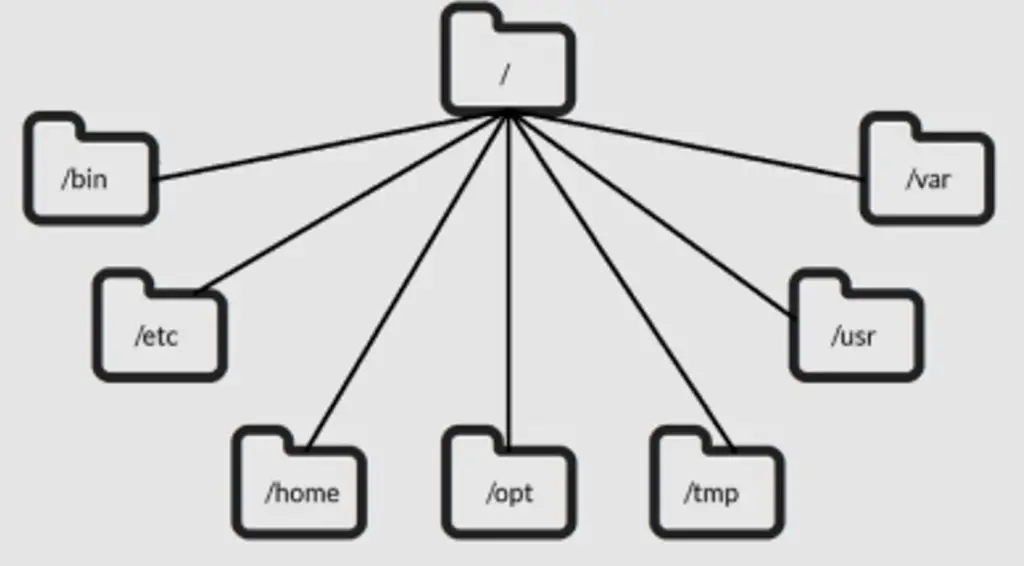A file system is a logical structure used by an operating system to organize and store files on a storage device, such as a hard drive. It enables the user to access, manage, and manipulate data stored in various types of files.
The most widely used file system in current times is the hierarchical, tree-like structure referred to as File Allocation Table (FAT). This type of file system organizes data into folders and subfolders that can be navigated using commands like “cd” or “dir” from within the command line interface. Other popular file systems include NTFS, HFS+, Ext4 for Linux-based systems, and UDF for optical media.
In this blog post, we’ll explore the most popular file system used on operating systems to understand how they evolved over time and where they are used today. From understanding the advantages of each type to exploring its limitations – join us on this journey into the world of operating system file systems.
File System Types in Operating Systems
The types of file systems in operating systems can be broadly divided into three categories: disk-based, network-based, and cloud-based. Disk-oriented file systems are the most frequent kind of system employed for saving data on a physical drive or another storage medium. Network-based file systems allow multiple users to access files stored on a server over a network connection. Cloud-based file systems store data remotely across multiple servers connected via the internet for easy access from anywhere with an internet connection. Depending on the user’s requirements, each system has its own pros and cons.
What are the Main File Systems in Use Today?
1. FAT (File Allocation Table) is the most basic type of file system and was used on floppy disks and hard drives for many years. It has a simple structure but does not support large files or long filenames. There have been multiple successors, such as ExFAT
2. NTFS, a sophisticated file system with features such as larger files, encryption, compression, and disk quotas that are found in modern operating systems like Windows 10, is an improvement over its predecessor.
3. EXT4 (Fourth Extended Filesystem) is the default filesystem for Linux-based operating systems such as Ubuntu or Red Hat Enterprise Linux Server Edition 6+. It provides fast performance with journaling capabilities to ensure data integrity during power outages or system crashes.
4. HFS+ (Hierarchical File System Plus) is Apple’s proprietary file system used on Mac OS X computers from 1998 until the introduction of the updated APFS in 2017/2018. HFS+ offers good compatibility with both UNIX-like and classic Mac applications while also providing extended attributes to store additional information about each file stored within the volume.
5. APFS (Apple File System): A modern file system developed by Apple Inc. specifically for their products running macOS/OSX operating systems. It is designed to improve performance, security, and reliability while also providing support for the encryption of files stored on the filesystem.
In the following sections, we’ll cover some of these file systems as well as older ones that became foundational for modern file systems in detail.
Ext4 File System
Ext4, the successor to ext3, is a journaling file system for Linux-based OSs that was released in 2008 with objectives of enhanced performance and capacity. Aiming to boost ext3’s capabilities, Oracle and Red Hat created Ext4.
Ext4 boasts increased performance compared to NTFS and FAT32, with the help of its delayed allocation feature, which reduces fragmentation by delaying block assignment. Furthermore, it supports significantly larger file sizes (up to 16TB), allowing users to store vast amounts of data without fear of running out of space too soon. Lastly, it has robust error correction capabilities, which can help recover lost data if something goes awry while writing or reading from disk blocks.
Ext4 is a dependable and secure file system that has been implemented in many operating systems, boasting an array of benefits for those who require data storage security. It offers a wide range of features for users to take advantage of, making it an excellent choice for those looking to store their data safely.
NTFS File System
NTFS (New Technology File System), a Microsoft-crafted file system, is utilized for Windows operating systems. NTFS, introduced in 1993, was a step up from FAT with increased speed, reliability, and safety features. NTFS supports larger file sizes than FAT (up to 16TB) and more storage space per partition. It also provides advanced features such as journaling, disk quotas, and encryption that were not available with other file systems.
NTFS offers an edge in terms of performance when compared to other prevalent file systems, such as FAT32. By leveraging optimized algorithms, NTFS can access data rapidly and proficiently while mitigating seek time and decreasing fragmentation levels on hard drives. Furthermore, the system incorporates features like journaling which help defend against potential data loss due to power outages or unintentional deletions; disk quotas for managing user storage limits; compression capabilities; as well as built-in encryption support for securing confidential information stored on machines.
One major issue is compatibility – since this is a proprietary format developed by Microsoft for use only on Windows-based machines, it cannot be utilized by MacOS or Linux operating systems without third-party software solutions being installed first. Additionally, some older versions of Windows do not natively support all aspects of the latest version of the protocol, so they may need updating before full functionality can be achieved across all platforms where cross-platform sharing will take place regularly. Finally, although most modern-day hardware devices have no problem reading from or writing onto an NTFS formatted drive, they may struggle if too much information needs transferring at once, causing bottlenecks in overall system performance if left unchecked.
To summarize, NTFS is a powerful and reliable file system developed by Microsoft, offering improved performance, reliability, and security compared to its predecessors. However, compatibility can be tricky as the proprietary format cannot be read on Macs or Linux systems without additional software installed first. Despite this, NTFS remains an invaluable tool for those looking to maximize their hardware’s potential with enhanced features such as journaling, disk quotas, and encryption.
ExFAT File System
ExFAT, or Extended File Allocation Table, is a proprietary file system developed by Microsoft for use on flash memory cards and other removable media such as USB drives. ExFAT was devised by Microsoft as an alternative to the FAT32 file system while still maintaining compatibility with Windows OS. ExFAT offers improved performance over FAT32 while still supporting large file sizes and more storage space than its predecessor.
The ExFAT file system was introduced in 2006 as an upgrade to the aging FAT32 format. It was created specifically for external storage devices like USB flash drives that have larger capacities than traditional hard disk drives. ExFAT, in contrast to NTFS, which is regularly used on internal hard disks presently, does not necessitate extra drivers or programs to be installed before it can be reached from a computer running Windows XP SP2 or more advanced versions of Windows.
ExFAT offers the advantage of having a higher capacity for large files in comparison to FAT32, with the capability of reaching up to 16 exabytes. Additionally, because it doesn’t require additional drivers or software installation, transferring data between computers becomes easier since no extra setup steps are needed beforehand.
Despite its many benefits over FAT32, there are some drawbacks associated with using this file system on certain types of hardware and devices. For example, some digital cameras may not recognize an SD card formatted with this type of filesystem due to their limited compatibility with newer formats like NTFS and HFS+. Furthermore, although Mac OS X supports reading from an external drive formatted with this filesystem natively since version 10.6 Snow Leopard, writing data requires third-party software such as Paragon’s NTFS for Mac OS X.
XFS File System
XFS is a 64-bit journaling file system developed by Silicon Graphics International (SGI) for use on Linux-based operating systems. XFS was created by SGI in 1994 to provide reliable, high-scalability, and large file support for Linux systems. It utilizes advanced features such as online defragmentation, dynamic inode allocation, extended attributes support, and delayed logging, which allows it to maintain high performance while minimizing disk fragmentation.
One of the main advantages of using XFS is its scalability. XFS is able to expand from single-user systems to expansive multi-user clusters with no difficulty due to its design. Additionally, its advanced features allow it to maintain consistent performance even under heavy loads or when dealing with extremely large file sizes. Furthermore, since it uses delayed logging techniques instead of synchronous logging like other filesystems do; this means that data can be written faster without sacrificing the reliability or integrity of the data stored on the drive.
To summarize, XFS is a high-performance file system developed by SGI for Linux systems, boasting reliability and scalability. It’s highly scalable and can handle large files with ease due to features such as online defragmentation, dynamic inode allocation, extended attributes support, and delayed logging; however, it does have some downsides when compared to other filesystems like slower write speeds and lack of native encryption capabilities.
ZFS File System
ZFS is a combined file system and logical volume manager developed by Sun Microsystems for use on Solaris-based operating systems. It was first released in 2005 as an upgrade to UFS (Unix File System), offering improved performance, scalability, reliability, data integrity checking capabilities, support for larger files sizes than UFS, and support for multiple devices within a single pool of storage space known as a “zpool”. This means that with ZFS, you can manage large amounts of data across different physical devices or virtual disks into one logical unit. The “zpool” concept allows administrators to create flexible storage solutions from any combination of available hardware.
One advantage that comes with using the ZFS file system is its ability to detect silent data corruption, which would otherwise go unnoticed if it were not being tracked. Additionally, because a zpool allows users to easily combine various types of hardware into one unified pool of storage space, it makes managing large volumes more efficient than ever before. Furthermore, since all changes made in the zpool are tracked in real-time, users can quickly recover from mistakes without having to resort back up their entire hard drive every time something goes wrong. Finally, due to its built-in snapshotting feature, administrators can easily make copies at regular intervals, so they have access to older versions should something need restoring down the line.
ZFS is a powerful file system and logical volume manager that offers unparalleled performance, scalability, reliability, data integrity checking capabilities, larger files sizes than UFS and support for multiple devices in one zpool. However, it does have its drawbacks such as not being able to be used on non-Solaris operating systems or requiring more technical expertise than other file systems when setting up the zpools. In spite of its limitations, ZFS remains a great option for companies seeking to build dependable storage infrastructures from their existing hardware.
Conclusion
Various file systems have evolved in operating systems to meet the needs of modern computing. Ext4, an open-source Linux filesystem, has been developed to bring improved performance and scalability when compared with its predecessor, ext3. NTFS is a proprietary Microsoft Windows file system with features such as encryption, compression, quotas, and auditing capabilities. ExFAT provides high compatibility between different devices for storage media files larger than 4GB. XFS was developed by Silicon Graphics Inc (SGI) for their IRIX OS but has since been ported to many other platforms, including Linux distributions. ZFS is a combined volume manager and filesystem which focuses on data integrity while providing advanced functionality like snapshots and replication across multiple machines or disk sets.
The post An Overview of File Systems for Operating Systems first appeared on Programmathically.
A file system is a logical structure used by an operating system to organize and store files on a storage device, such as a hard drive. It enables the user to access, manage, and manipulate data stored in various types of files. The most widely used file system in current times is the hierarchical, tree-like
The post An Overview of File Systems for Operating Systems first appeared on Programmathically. Read More Computer Architecture, file systems, operating systems Programmathically